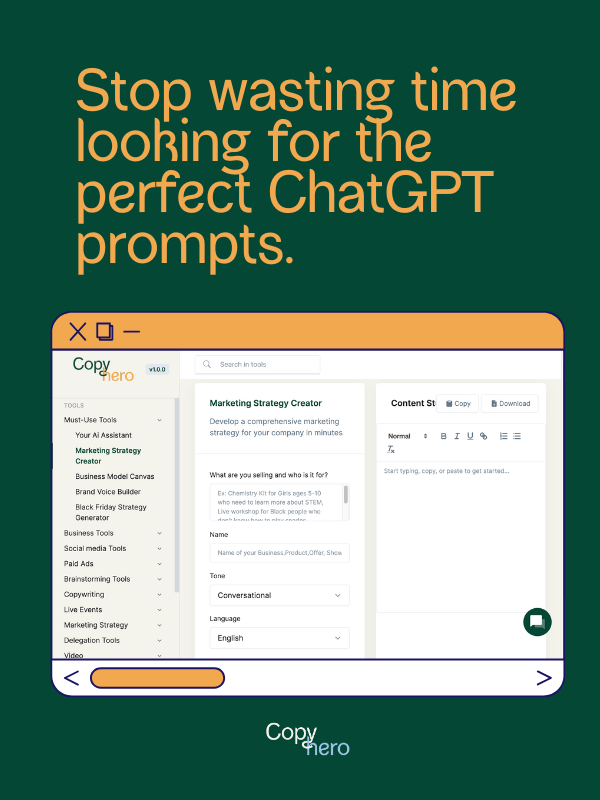Warning: Your business’ email marketing is at risk in 2024

With the rise of spam emails flooding our inboxes, email providers like Google and Yahoo are taking stronger measures to ensure a safer and more enjoyable email experience for users. Starting in February 2024, these platforms will require senders to implement email authentication and adhere to specific policies. Senders who fail to meet these requirements may face consequences such as delayed, blocked, or redirected emails to spam folders.
Types of Email Authentication
Email authentication checks where emails come from and if they’re real. Some ways to do this include using methods like Sender Policy Framework (SPF), Domain Keys Identified Mail (DKIM), and Domain-based Message, Authentication, Reporting, and Conformance (DMARC). These work together to check emails and stop fake senders from pretending to be a trusted source. By doing this, senders can create trust with email providers and make sure more of their emails reach their destination.
Steps to Authenticate your Email to Comply with Google and Yahoo
While it seems super complicated, there are a few steps and depending on your provider, it could be as easy as a few clicks.
- Make sure you have an email with your domain. It’s time to become email@yourdomain.com and leave the email@gmail.com behind.
- Then you need to log into your website host like GoDaddy and update your DNS records.
- Creating one CNAME record for Sender Policy Framework, DKIM values and entering the provided details accordingly.
- Creating a TXT record and entering the provided DMARC details.
- Note that if you send emails from multiple platforms like Convertkit and Mailchimp, you might have to merge SPF records.
You can check out the Squarestylist’s video below that walks you through the process or read this post by Megan of Send Cafe with a detailed how-to.
Update your Email Authentication with Your Email Provider
If you use an email marketing platform like Mailchimp, Hubspot, Active Campaign, Convertkit or Shopify, it’s crucial to familiarize yourself with their specific guidelines and resourcing for ensuring email deliverability. Most reputable email marketing platforms provide comprehensive help articles and resources to assist senders in maintaining a healthy email sending reputation. Simply search for “Email deliverability [name of the platform you use]” to access relevant documentation and support. Following these best practices will help you align with the platform’s requirements and enhance your chances of avoiding spam filters.
Consent is Key
Getting clear approval from people is key to a good email marketing campaign. You can’t just add email addresses to your list without asking. That means do not go stealing emails from people’s bio and website and adding them to your email list. Not only is it tacky you will get flagged for spam.
Instead, encourage people to sign up with opt-in forms and tell them what kind of emails they’ll get. This way, your emails will be welcomed and you’ll get fewer spam complaints.
Keep Spam Complaints Low
Spam complaints can harm your email sending and reputation. Try to keep spam complaints at or below .1%. If you go over this, your emails might end up in spam folders or not sent at all. Keep an eye on your spam complaints and fix any issues. Using Google Postmaster Tools can help you understand Gmail spam complaints and keep a good sending reputation.
Healthy Email List Tips
Besides verifying email addresses and getting consent, there are other ways to keep your email list healthy and engaged. First, validate email addresses to make sure they’re real and active. This helps avoid bounced emails and keeps your list clean. Next, use a double opt-in for sign-ups. This means asking new subscribers to confirm their subscription. This helps ensure only truly interested people join your list.
Finally, remove inactive users from your list. If someone hasn’t opened your emails in six months, it might be time to let them go. This can boost your engagement rates and make sure your emails are going to people who really want them.
Wrap Up
As email services like Google and Yahoo work harder to fight spam, businesses need to keep up. This means authenticating emails, getting clear consent, keeping spam complaints low, and managing your list well. By doing these things, you can make your email marketing more effective and get your emails to the right people, increasing engagement and helping you get the results you want.